Cloud Storage vs External Hard Drive: Which One is Right for You?
In today’s data-driven world, the need for reliable storage solutions is growing exponentially. Whether you are storing personal files, photos, videos, or essential business documents, finding the right storage option is critical. Two of the most common storage solutions are Cloud Storage and External Hard Drives. But how do they compare, and which one should you choose for your needs?
In this article, we’ll dive into the advantages and disadvantages of both options to help you make an informed decision.
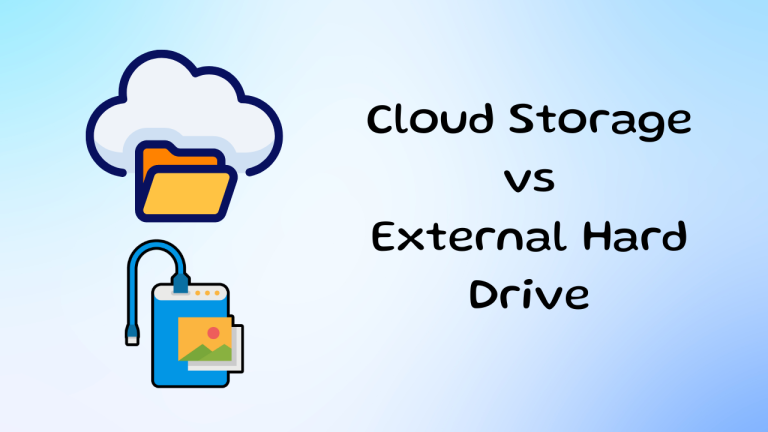
> Overview of Cloud Storage
Cloud storage allows you to store files on remote servers, accessed via the internet. Popular cloud storage services like Google Drive, TeraBox, OneDrive, and Dropbox provide users with the flexibility to store, share, and manage data from virtually anywhere.
Advantages
- ✔ Remote Access to Files
- ✔ Automatic Backup
- ✔ Scalable Storage Options
- ✔ Shared Access with Collaboration Features
- ✔ Data is Stored Off-Site (in case of local disasters)
Disadvantages
- ⚠ Internet Connection Required
- ⚠ Monthly/Yearly Subscription Fees
- ⚠ Privacy Concerns over Data Control
> Overview of External Hard Drives
External hard drives are physical storage devices that connect to your computer via USB or other interfaces. They allow you to store large amounts of data on a portable drive that you can keep on hand.
Advantages
- ✔ High Storage Capacity for Price
- ✔ No Ongoing Subscription Cost
- ✔ Accessible Without Internet
- ✔ Fast Data Transfer Speeds
- ✔ Portable and Convenient
Disadvantages
- ⚠ Vulnerable to Physical Damage (e.g., drops, water)
- ⚠ Data Loss in Case of Device Failure
- ⚠ No Automatic Backup or Sync Features
> Cloud Storage vs. External Hard Drive
| Features | Cloud Storage | External Hard Drive |
|---|---|---|
| Accessibility | Available Anywhere with Internet Access | Limited to Physical Connection to Device |
| Storage Capacity | Flexible, Can Scale According to Needs | Limited to Hardware Capacity (e.g., 1TB, 2TB) |
| Cost | Monthly/Yearly Subscription Fees | One-Time Purchase, No Recurring Costs |
| Backup & Sync | Automatic Backup & Sync Across Devices | Manual Backup, No Sync Options |
| Security | Encrypted & Secured, but Privacy Concerns | More Privacy, but Prone to Physical Theft/Loss |
| Data Recovery | Easy Recovery from Cloud Servers | Data Loss if Device Fails or is Damaged |
| Portability | No Physical Device Needed | Portable, but Must Carry Device |
> When to Choose Cloud Storage?
If you need remote access to your files from multiple devices, cloud storage is a clear winner. The ability to store and retrieve your files from anywhere makes it perfect for those who work across different locations or use various devices.
For collaboration, cloud storage is ideal as it allows multiple people to access and edit files in real-time.
If you don’t want the hassle of manual backups, cloud storage automatically backs up your data, ensuring that you don’t lose important files due to forgetting to manually save them.
> When to Choose External Hard Drives?
If you require large storage at a one-time cost, external hard drives can store terabytes of data without the need for an ongoing subscription.
For offline use, an external hard drive is more reliable. You don’t have to worry about internet speeds or server downtimes.
If you prioritize complete control over your data, external drives let you avoid storing sensitive information on third-party servers.
> Which One Should You Choose?
Choosing between cloud storage and an external hard drive depends on your personal or business needs:
- If accessibility, collaboration, and automatic backups are most important, cloud storage is your best bet.
- If you need offline access, large storage without recurring fees, and full control over your data, then an external hard drive may be more suitable.
However, for many users, a hybrid solution combining the convenience of cloud storage with the security of physical backups is the most practical approach for ensuring your data is always safe and accessible.
> Final Thoughts
Both cloud storage and external hard drives have their advantages and drawbacks. While external hard drives offer one-time costs and high data privacy, they can be prone to physical damage, loss, or theft. This makes them less secure in the long run, especially when handling large amounts of critical data.
On the other hand, cloud storage provides the flexibility of accessing your data from anywhere with an internet connection. It’s also highly scalable, ensuring that you only pay for what you need. Additionally, with features like automated backup, encryption, and data syncing across devices, cloud storage ensures that your files remain safe and easily retrievable in the event of a disaster.
For users seeking convenience, security, and scalability, cloud storage is the recommended choice. It offers superior accessibility and peace of mind, particularly for those managing critical data or working remotely.




